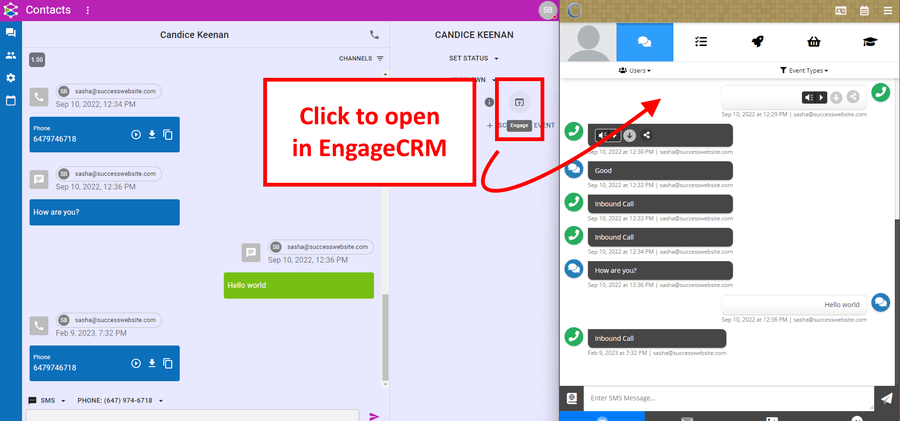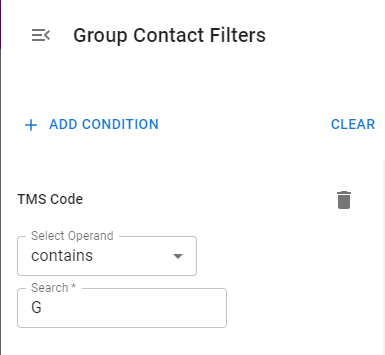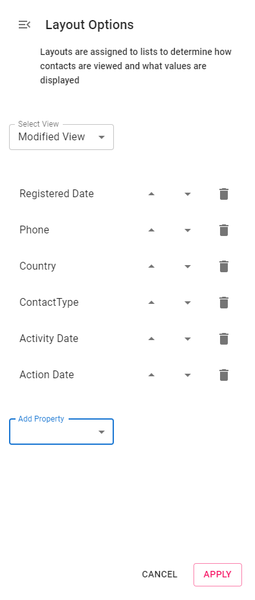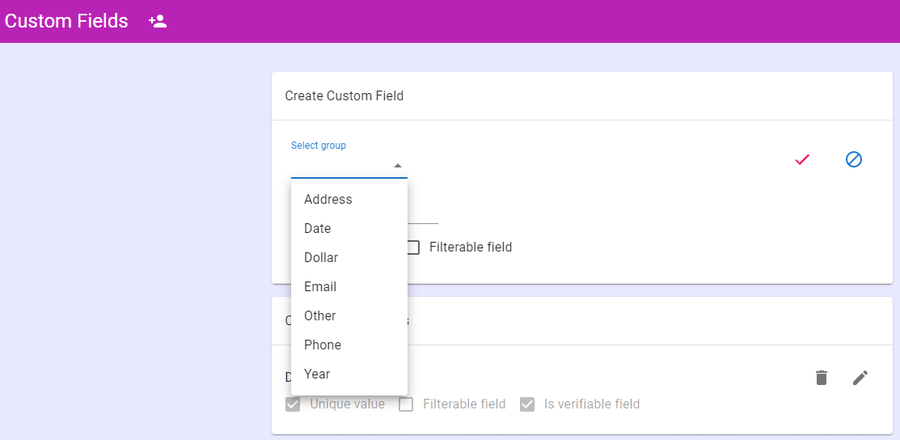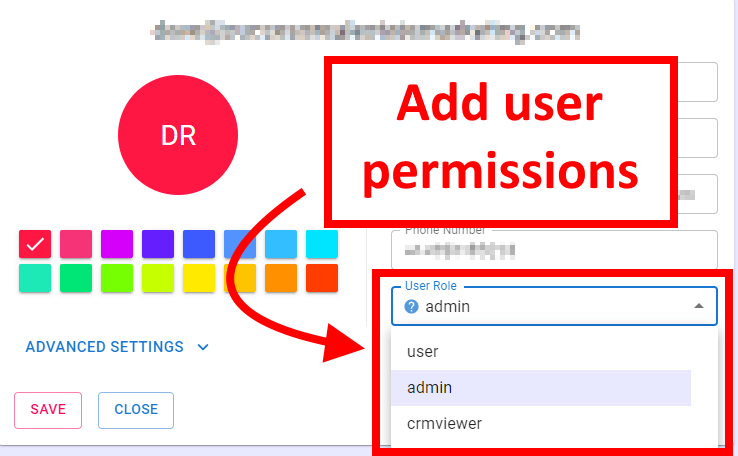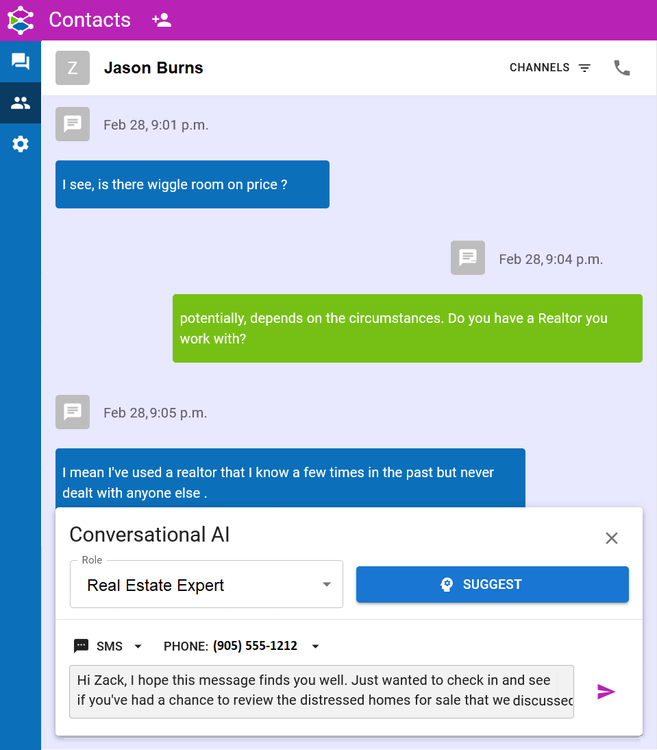We’ve been working hard to make StayInContact even easier to use and more effective at managing lead conversations and follow-up for your entire team.
Why use StayInContact in the first place?
StayInContact multi-channel messenger helps you manage all your conversations, from every channel, in one place, in real time. Save time and effort over checking multiple inboxes. Keep your entire team on the same page and delegate follow-up with ease. Monitor and reply to conversations on-the-go using our mobile apps for Apple and Android.
StayInContact also features VOIP calling to North America from anywhere in the world, letting you set up overseas virtual assistants without third-party calling solutions like RingCentral. That’s right, you can cross third-party calling off your list of monthly expenses!
Bottom line, if you’re working with a large team with multiple communication roles, or if you’re on the go a lot and need to manage replies from anywhere, then StayInContact will help you be much more efficient. If you’re already an EngageCRM user, it’s ready to go to work for you immediately. Try it out!
You can learn more on our StayInContact information site.
Now, on to those updates…
Integration with EngageCRM
With its focus on fast communication, you won’t see all the details for every lead in StayInContact. But you can easily open a contact’s EngageCRM record in a separate window, to get the complete picture.
2-way Sync for all default fields. Update a lead record in StayInContact and it will automatically update in EngageCRM, and vice versa. This includes changes to contact details, lead status, tags, notes, and conversation history. (Note this doesn’t happen for custom fields you add to StayInContact. More on custom fields below.)
Groups and Segments filters
Any lead segment filters you’ve created in EngageCRM will now be available in StayInContact. You can also create custom StayInContact groups for conversations you want to get back to quickly.
Cleaner interface
We’ve refreshed the look and feel of StayInContact. You can now quickly view your new/recent conversations in the Inbox view. And you can specify custom views to see only the data you need to see.
You can also add custom data fields for additional lead information you want to track. Examples could include investor property types, family names and information, birthdays, etc. (Note this information won’t sync into EngageCRM because those fields don’t exist there.)
Mobile apps improvements
We’ve squashed several bugs in the mobile apps, especially the Apple iOS version. Calling and texting on the go should be much smoother now.
Download StayInContact for iOS
Download StayInContact for Android
User Permissions
StayInContact now lets you assign permission roles to your team members. Admins have full viewing and communication access to all leads (and your StayInContact account settings). Users can view and reply to only their own assigned leads. CRM Viewers have view-only access to leads, with all communication tools disabled.
Conversational AI messaging generator
Rolling out very soon. Not sure what to say to start a conversation, or reply to a text? Get help from our artificial intelligence messaging generator. Our Conversational AI reads previous messages in the conversation and incorporates them into its suggestions. We supplement the message based on your role, audience, and purpose, and the tool uses GPT-3 technology to give you ideas for saying it. You can then make quick edits to the suggestions if needed before sending the message.
How to get started
All these updates are available now in the web app and rolling out in our mobile apps over the next few days. To get started with StayInContact, contact your Success representative through our Webcare Support portal. Once we activate your account, connect to the web app at https://app.stayincontact.com and/or log in from the mobile apps.
NOTE: Remember, there are no mass communication tools available in StayInContact. It’s designed to help you manage personal conversations.